Power BI Basics: Data Analysis and Visualization
Professor

Ivars Krampis-Vanags
About the professor
Ivars Krampis-Vanags is a data analysis expert with more than 20 years of experience in Microsoft Excel and Power BI. He is the founder of Excel Know How and a partner of AI Master Lab, has taught at Estonian Business School and University of Latvia’s Management and Entrepreneurship Learning Center and has trained more than 3000 students. Ivars has been delivering Power BI training since 2018, providing practical knowledge that helps companies make effective decisions.
Course Description
This course provides a strong foundation in data analysis and visualization using Microsoft Power BI. Participants will learn essential techniques for data import, cleaning, transformation, and visualization, enabling them to create interactive and informative reports. The course is designed to help individuals gain practical insights from data, supporting data-driven decision-making and improving business performance. Upon completion, participants will be prepared to independently create effective reports that enhance faster and more accurate business decisions.
Course Goals
Introduce the Power BI platform and its main features.
Provide skills to import, clean and transform data in the Power BI environment.
Develop skills to create interactive data visualizations and reports.
Promote understanding of data analysis and its application in business decision-making.
After the course participants will be able to:
Create simple but effective reports for decision-making
Gain insights into company data and identify trends
Drive process improvements based on data analysis
Course will be:
In Person
Prerequisites
- Basic knowledge in using Excel.
- Understanding of database basics and data structure.
- No prior knowledge of Power BI is required.
Teaching methods used:
- Theoretical lessons.
- Hands-on exercises using Power BI.
- Group discussions and interactive activities.
- Individual practical works with the support of the teacher.
- Providing feedback and discussing assignments.
Topic 1
Introduction to Power BI
Power BI overview and introduction.
Installation and configuration of Power BI Desktop.
Overview of the interface and main tools.
Data import from various sources (Excel, CSV, SQL).
Topic 2
Data transformation and modeling
Data cleaning and transformation in Power Query Editor.
Building and modeling data relationships.
Data calculations and adjustments using DAX (Data Analysis Expressions).
Practical work with the data model.
Topic 3
Data visualization
Types of data visualizations in Power BI (charts, tables, maps).
Customizing and formatting visualizations.
Using filters and cross filters.
Creating interactive visualizations.
Topic 4
Creating and publishing the report
Creation of interactive panels.
Publish a report to Power BI Service.
Reporting sharing and collaboration capabilities.
Professor

Ivars Krampis-Vanags
About the professor
Ivars Krampis-Vanags is a data analysis expert with more than 20 years of experience in Microsoft Excel and Power BI. He is the founder of Excel Know How and a partner of AI Master Lab, has taught at Estonian Business School and University of Latvia’s Management and Entrepreneurship Learning Center and has trained more than 3000 students. Ivars has been delivering Power BI training since 2018, providing practical knowledge that helps companies make effective decisions.
About the professor
Ivars Krampis-Vanags is a data analysis expert with more than 20 years of experience in Microsoft Excel and Power BI. He is the founder of Excel Know How and a partner of AI Master Lab, has taught at Estonian Business School and University of Latvia’s Management and Entrepreneurship Learning Center and has trained more than 3000 students. Ivars has been delivering Power BI training since 2018, providing practical knowledge that helps companies make effective decisions.
Course Description
This course provides a strong foundation in data analysis and visualization using Microsoft Power BI. Participants will learn essential techniques for data import, cleaning, transformation, and visualization, enabling them to create interactive and informative reports. The course is designed to help individuals gain practical insights from data, supporting data-driven decision-making and improving business performance. Upon completion, participants will be prepared to independently create effective reports that enhance faster and more accurate business decisions.
Course Goals
Introduce the Power BI platform and its main features.
Provide skills to import, clean and transform data in the Power BI environment.
Develop skills to create interactive data visualizations and reports.
Promote understanding of data analysis and its application in business decision-making.
After the course participants will be able to:
Create simple but effective reports for decision-making
Gain insights into company data and identify trends
Drive process improvements based on data analysis
Course will be:
In Person
Prerequisites
- Basic knowledge in using Excel.
- Understanding of database basics and data structure.
- No prior knowledge of Power BI is required.
Teaching methods used:
- Theoretical lessons.
- Hands-on exercises using Power BI.
- Group discussions and interactive activities.
- Individual practical works with the support of the teacher.
- Providing feedback and discussing assignments.
Topic 1
Introduction to Power BI
Power BI overview and introduction.
Installation and configuration of Power BI Desktop.
Overview of the interface and main tools.
Data import from various sources (Excel, CSV, SQL).
Topic 2
Data transformation and modeling
Data cleaning and transformation in Power Query Editor.
Building and modeling data relationships.
Data calculations and adjustments using DAX (Data Analysis Expressions).
Practical work with the data model.
Topic 3
Data visualization
Types of data visualizations in Power BI (charts, tables, maps).
Customizing and formatting visualizations.
Using filters and cross filters.
Creating interactive visualizations.
Topic 4
Creating and publishing the report
Creation of interactive panels.
Publish a report to Power BI Service.
Reporting sharing and collaboration capabilities.
